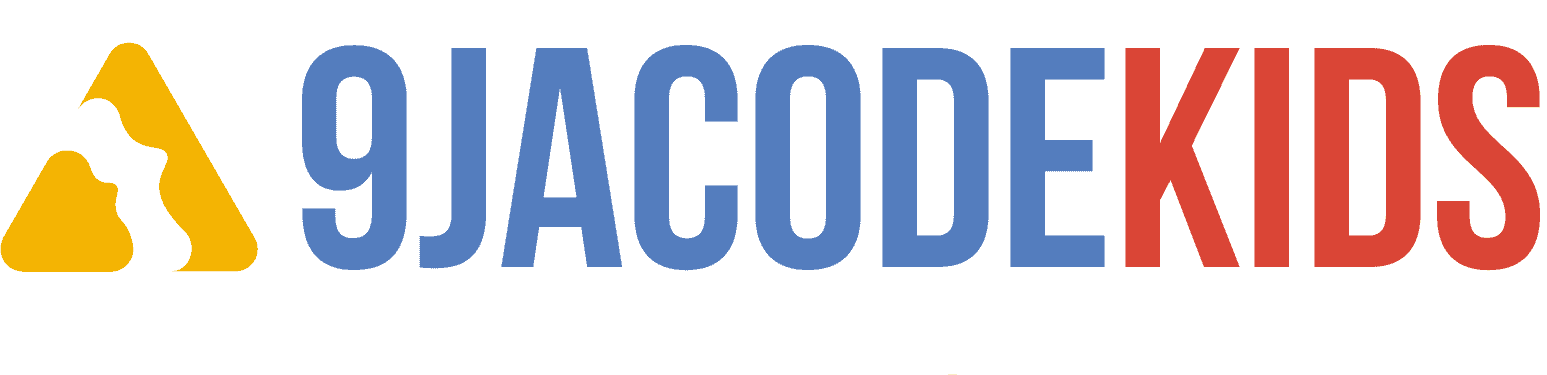Blog
My child needs a computer, what type should i get?
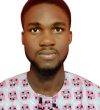
By Sebastian Okhanigbe
Every parent gets to this point with their kids when it is time to get them personal computers. Nobody imagines this would ever be an issue when becoming a parent, but as they grow up to start school and use technology, the conversation of what kind to get for them will begin to stir up.
What computer should you get?
There is more to getting a computer for a child. Questions like should it be a desktop or a laptop? Should they even own one now or share mine? What specification would best suit a child? Which Operating system works best? brings us to the question of durability and maintenance. These questions are endless. However, this guide should help you make the decision a lot easier. First things first!
Desktop or laptop
Thinking about this, do you want a desktop computer or a laptop? Either of them can work well but here is what to consider for both options. From experience, using a desktop creates a more educational experience for the child because it requires a permanent workspace, and the kids know every time they are in that position, it is about learning but will this stop them from doing other things with the computer? Who knows.
I believe a balance can be achieved between a desktop and a laptop. The features in the desktop can be offered on a laptop with additional portability which makes it even more interesting for the kids. In what case, a dedicated workspace can be created so when they use the laptop they know it’s for work, and they can use the same in their rooms for games, learn to code and watch educational programs. Just for ease, I will recommend a laptop.
Operating system (OS)
This question for me also was a bugging one to decide on. So what options do you have? I can stream it down to WINDOWS or MAC OS from my experience because the likes of UBUNTU and LINUX might be too difficult to navigate for kids plus I will advise you to avoid using CHROME OS as well as any other Android-powered operating system. They might be lighter on the budget but they rely on the internet for absolutely everything and installing your Applications might just be impossible. Except, you intend for them just to write text documents and surf the internet.
Choosing to opt for either Windows or Mac OS will allow them to access different educational resources to stimulate their mental capacity as well as learn how to code with 9jacodekids and utilize the digital world. If I must give a fast answer, you should go with Windows because it gives freedom to pick pretty much any device but Mac OS is limited to Mac Hardware which might also not be friendly on the budget. So, unless you have a favorite, then go with WINDOWS
Think Spec
The nature of usage will determine the resources you’re going to need and the higher the spec you require. Let’s check the minimum you should aim at to get the necessary features running.
‐ An Intel processor with an increasing number of cores, according to what you want
‐ 4GB of Ram minimum is required
‐ 500GB of hard drive space should be enough to store files and install software for a starting computer
‐ Ability to connect to the internet both wired and wireless.
‐ A graphics card for graphical programs like video games.
Durability and Special features
I have had the luxury of using a couple of computers and it is really tempting to try one of those rugged laptops like the Alienware but most of them are costly. As parents, our fear is the chance of it breaking when dropped or the kid spilling fluid on it which sincerely is bound to happen. However, we can go for a more standard computer and try using a protective case and guard for the screen to minimize damage.
For the special features, you probably have seen touchscreen devices introduced to modern computer hardware and how these gestures have eased the experience with gadgets. For sure, it will seem amazing, but how to use a keyboard and mouse properly is still very essential for your child’s readiness.
With this guide, you should be able to rule out all the complexities in picking the best computer for your child and take full advantage of what the modern age has to offer in skills, and out-of-school learning. Good news! your kids can get engaged positively with their computers by learning how to code at home and at their own pace, with our Downloadable video Lessons for ages 4-16 or even join our Easter online code club this April for ages 7-16.